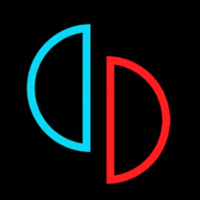Aptoide TV for Fire TV Stick 4K

If you are looking for an immersive entertainment experience Fire TV Stick 4K is your ultimate platform. There you can enjoy different types of apps, streaming services, games with 4K ultra quality streaming capabilities. But if you want to make your Fire TV Stick 4K more enjoyable and an exciting one be sure to use Aptoide TV as your App Store.
What is Fire TV Stick 4K?
The Fire TV Stick 4K is a streaming media player from Amazon. It was designed in order to provide a smooth streaming experience for the users. With Fire TV Stick you can covert your TV in to an entertainment hub with many things that you would like to watch and try. You can enjoy main stream entertainment platforms like Netflix, Amazon Prime Video, Hulu, and more. With 4K Ultra HD and HDR support, it ensures stunning visuals for an enhanced cinematic experience.
Why Aptoide TV for Fire TV Stick 4K?
While the Fire TV Stick 4K comes with its own app store, some users may want to explore beyond the default options. This is where Aptoide TV steps in as a game-changer.
Diverse App Selection
Aptoide TV is a third-party app store that brings a diverse range of applications to your Fire TV Stick 4K. It is like unlocking a treasure trove of apps that might not be available on the traditional Amazon Appstore. This opens up a world of possibilities for customization and personalization.
User-Friendly Interface
Navigating through Aptoide TV is a breeze, even with the remote control of your Fire TV Stick 4K. The user-friendly interface is designed for TV screens, ensuring a smooth and enjoyable browsing experience. Finding and installing apps is simple, making it accessible for users of all ages.
Community-Driven Exploration
Aptoide TV follows a community-driven model, allowing users to create and manage their app stores. This means you can discover curated collections of apps tailored to specific themes or interests. The community-driven approach adds an extra layer of personalization to the app discovery process, making it more engaging and exciting.
How to Install Aptoide TV on Fire TV Stick 4K
Installing Aptoide TV on your Fire TV Stick 4K is a straightforward process. Follow these simple steps to enhance your streaming experience.

- Enable Installation from Unknown Sources
- Go to the “Settings” on your Fire TV Stick 4K.
- Navigate to “My Fire TV” or “Device” and select “Developer options.”
- Turn on the “Apps from Unknown Sources” option.
- Open the Silk Browser
- The Fire TV Stick 4K comes with the Silk Browser. Open it.
- Visit aptoidetv.app
- Type “aptoidetv.app” in the browser’s address bar and press Enter.
- Download Aptoide TV
- On the Aptoide TV website, locate and click on the download button.
- Or click here to download Aptoide TV.
- Install Aptoide TV
- Open the downloaded file and follow the on-screen instructions to install Aptoide TV on your Fire TV Stick 4K.
- Explore a World of Apps
- Once installed, open Aptoide TV and start exploring a vast array of apps. Discover new entertainment options, utility tools, and games that go beyond the offerings of the default app store.
Embrace the diversity of apps and the simplicity of installation, and take your Fire TV Stick 4K to new heights of entertainment with Aptoide TV.